Ideas for Building Your Art Website

Websites serve as online calling cards and are a wonderful way of reaching potential customers. The once complicated process of creating a website has scared away many new artists who lacked the technical skills.
Many of these new artists have decided to house their online portfolios on social media such as Instagram. However, these platforms have their limitations, since their algorithms control content distribution. Besides that, many artists end up getting burnt out in the process of trying to keep up.
Today the process has become less complicated, and just about anyone can create a website.
- Building your website can benefit you financially and give you more control over the creative process.
- You can build up an exclusive list of followers while retaining control over your content.
Here are a few basic tips for to help you out if you decide to build one on your own.
An attractive portfolio is key
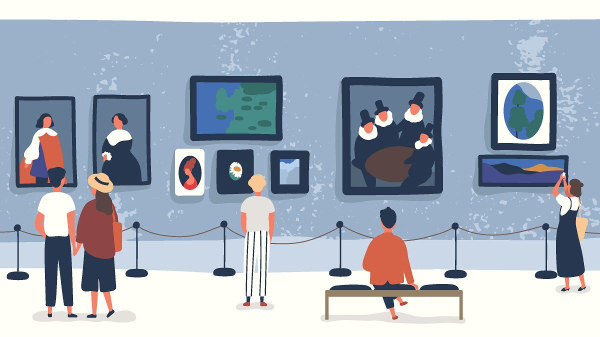
Let’s start by gathering a few samples of your best work. It does not matter if you are a professional or hobbyist, you are most likely to benefit from having your best work displayed. Visitors need to see what you have done, so start off by building a basic portfolio of the artwork you believe highlighted your skills. This can also build confidence in potential customers by showing them you have some experience.
Make sure you add in some traditional images or hard copies if you have any. Keep in mind that not everyone will be interested in digital art. Some folks prefer the idea of having a one-of-a-kind piece that won’t be available again.
Tips: Most printers have built-in scanners that can digitize the image without needing any final edits. Only use a camera as a last resort because you may end up having to correct distortion and the quality won't be as good.
Create a Basic Draft

Jot down how you want to structure your website on a notepad. A basic website needs at least 4 pages: Home, Contact, Portfolio, and About. In some cases, you may want to add a Service or Terms of Usage(TOU) page.
Home Page
A Home Page is a basic introduction and the welcome landing page of what your website represents. Make sure to include a simple introduction and sample image of your artwork. This will also help with Search Image Optimization (SEO) and provide viewers with an insensitive to explore more.
Contact Page
The Contact page should have your business email and number displayed. Especially, if you intend to market your work. Some people prefer to call directly instead of emailing. Additionally, the contact email helps as a backup in case your submission form fails for any reason. Customers can also copy and paste the email into their email composer.
Using your personal email address or phone number is not recommended. They are many online information scrappers that harvest your online information and redistribute it to telemarketers.
Portfolio Page
- Place the pictures you collected in a folder on your computer, while avoiding redundancy. The key is to use only select pictures that represent all the work you have done.
- Next, optimize your pictures for online usage using either photoshop or an online image resizer. This can help with Search Engine Optimization (SEO) while reducing loading time within internet browsers. Nothing is more annoying than a website that takes ages to load!
Services Page
If you plan on taking a business approach, create a list of services you offer. Add a brief description of what potential customers will get if they choose your service. You can choose to leave out prices and have customers contact you for more details.
About Page
Your “About” section gives a brief introduction of yourself and what inspired you to start doing what you love. You can combine your “About ” page with an introduction on the home page or as a standalone. Though, not essential, a picture of yourself is always a nice added touch.

Design a logo (optional)
A logo can be as simple as a font or have more complicated graphics. Nevertheless, try to keep it related to art in general or your brand. Use solid colors in case you decide to print your logo on shirts or create other promotional material.
Logos can always be changed in the future, so do not get obsessed with designing the logo itself.
Create a color scheme
Colors are just as important as any other element since they can become a part of a business’s brand. Choosing colors often used in your artwork builds familiarity with viewers. Whenever they see that color, they will associate it with your art.
Regardless, you can get creative and be unique with your color palette.
Buy a domain
Choose a domain name that represents your business or yourself. If working as an individual, having part of your name in the domain name itself can be a benefit. It helps you build up a reputation and a close one-on-one connection with the audience.
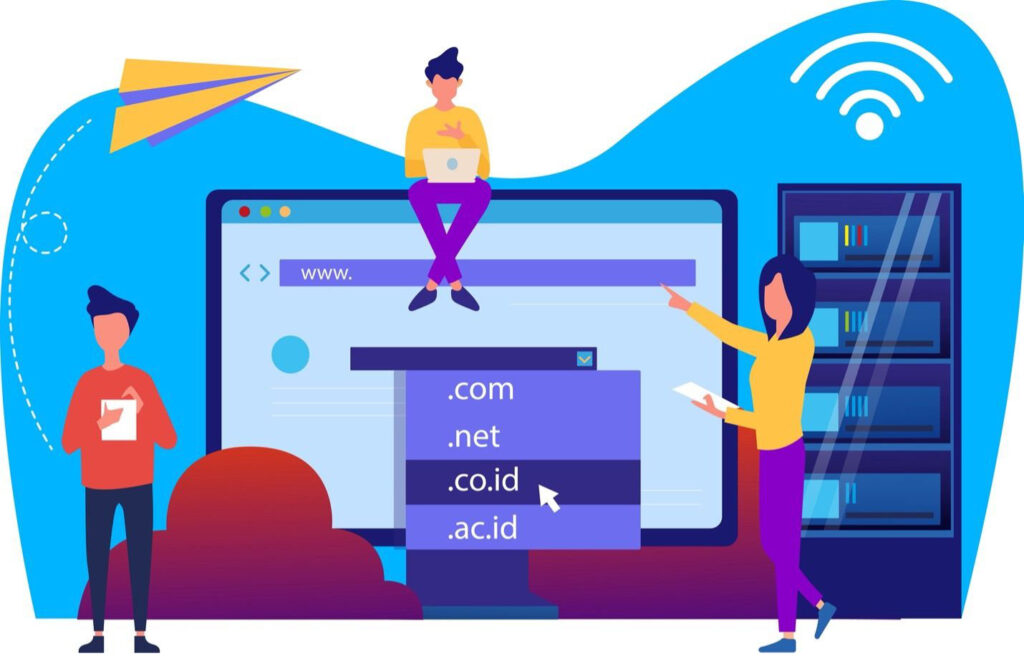
- If you are planning to run a bigger business, then you will need something more professional. Try to incorporate the name of the services you are offering for example portraits, illustrations, or graphics into the name.
- You can also be creative with the name by adding words related to art such as strokes, colors, etc.
Domain names can be found very reasonably and sometimes free depending on the hosting you choose. GoDaddy and HostGator are two well-known companies.
Choose hosting and software
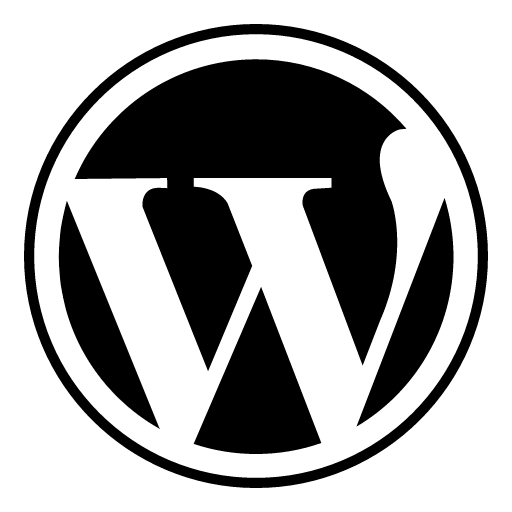
Your website will need to be hosted somewhere. What you decide on will come down to your skill set and preference. WordPress is one of the most popular open-source platforms for novice website building. It is very user-friendly and Search engine optimized. They have a large library of themes and plugins so you can customize your website the way you want.
Alternatively, they are many online website builders such as Weebly that offer you basic drag-and-drop functions. But keep in mind that you will not have as much control over the customization process.
Many hosting setups come preinstalled with open-source software, therefore allowing easy installation.
Start building and get some feedback

You can start building your new website now that you have gotten all the materials together. They are tons of online videos that will provide the basics if you become stuck. If the entire process ends up being stressful it is always best to hire someone to do it. Many gig websites such as Freelancer and Fiverr are great avenues for finding professional and affordable website builders.
Finally, before launching your new website it is always a good idea to have someone else proofread and go over your work. Ask family and friends to provide you with some feedback in regards to improving your website.

The iPad Pro has grown far beyond its humble beginnings as a simple tablet. With its raw power, expansive displays, and the increasingly…

Procreate has become a digital art powerhouse, empowering artists of all levels to unleash their creativity on iPad screens.But for newcomers, the…

