Luma Fusion Stabilization Feature for iPad

Luma Fusion is one of the best video editing programs available for the iPad. With every update, we get awesome features such as the stabilization one which I’ll be discussing in this short article.
The feature corrects all your shaky videos by applying a stabilizer to it similar to the one is Youtube. To access this feature go ahead and import your video into the timeline. Next, we’re going to go to the lower section of the screen and click on the stabilization icon to access that feature.
Choose from one of the presets. There should be several ranging from Light to Strong + shutter. You can also access the feature a second way by double-clicking on the desired clip.
Doing so will bring up a separate menu where you can tweak things the way you want. For example, overall strength.
Keep in mind that overusing the feature will result in an unnatural appearance, so start off with the lowest settings.

The iPad Pro has grown far beyond its humble beginnings as a simple tablet. With its raw power, expansive displays, and the increasingly…
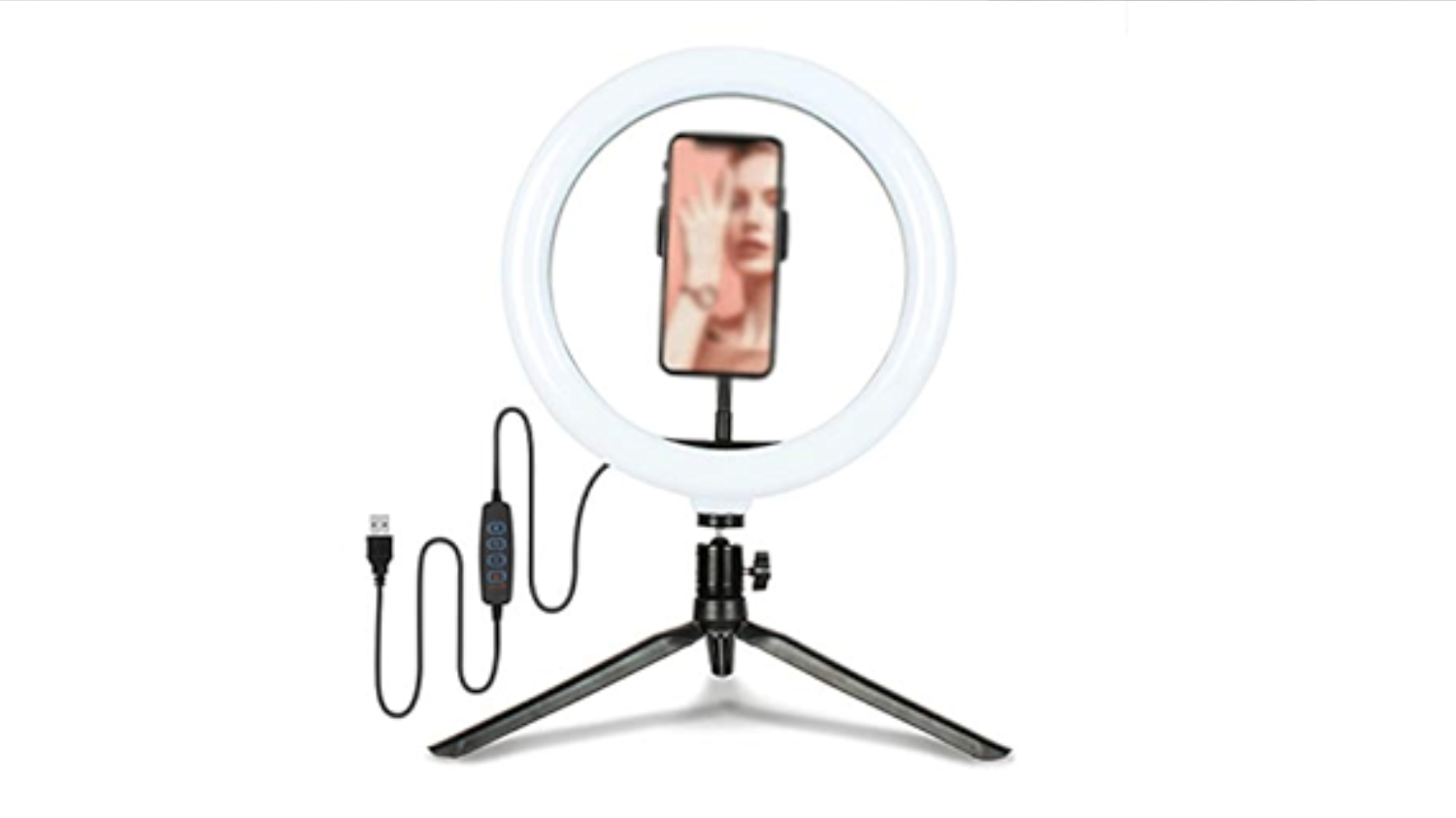
Let’s face it, our desk setups often lack the pizazz needed for killer selfies and captivating content. Enter the Bower…

