Add YouTube Handle to Facebook Profile

Youtube recently rolled out the option for creators to claim their unique user handle (not to be mistaken for a username or channel ID). It is a great new feature with many benefits to help your channel grow and increase engagement.
“Introducing handles, a new way for people to easily find and engage with creators and each other on YouTube.”
YouTube Official Blog
What are handles?
With that said, after choosing your channel’s handle, you may want to update your Facebook page to match. If you were wondering how to do just that, I will be going through those steps. In addition, I’ll be providing a temporary fix for the “404” error you may encounter during the process.
Steps to add handle to Facebook
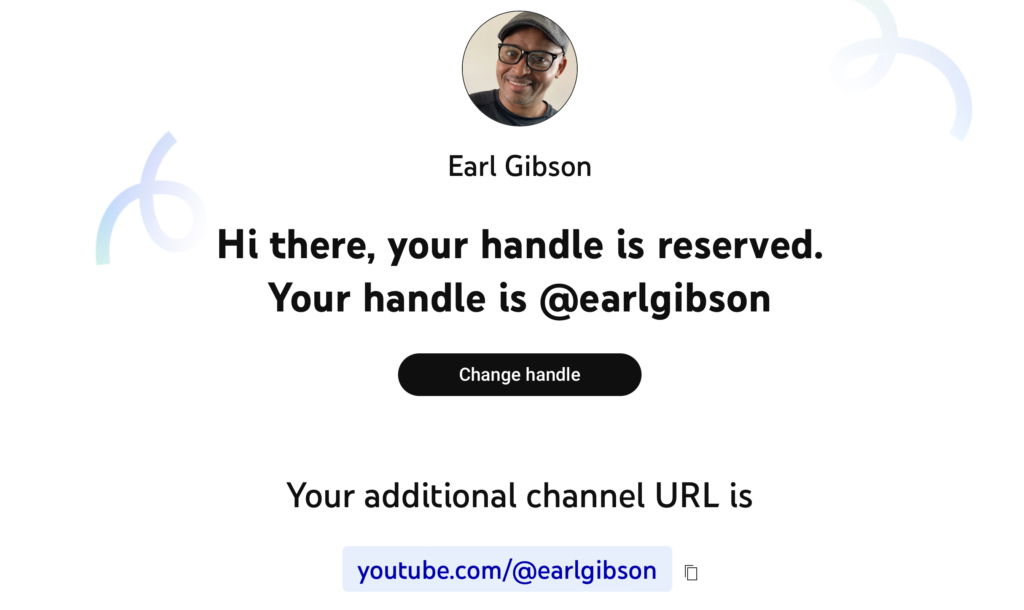
- First of all, you will need to create a handle if you haven’t already. If you didn’t receive an official email, you can go to: https://www.youtube.com/handle.
- After creating your handle, you will want to copy or write it down. Then move over to Facebook.
- Go to the About section on your profile, then Contact and basic info, and click on the button labeled Add a social link (Select the Youtube option ).
- Fill in the username section with your new YouTube handle and click Save.
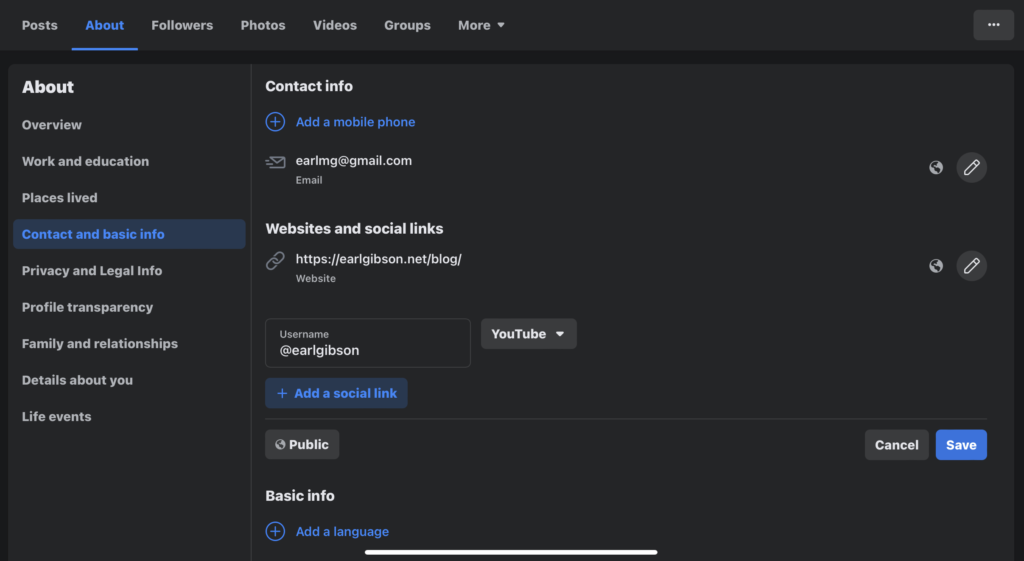
“404 Not Found” Error
Since handles are fairly new, there might be a few bugs that need to be addressed. After clicking on the handle, many of you will likely encounter a “404” error when Facebook redirects to Youtube.
The error occurs because the “@” automatically gets removed from the handle after saving the changes.
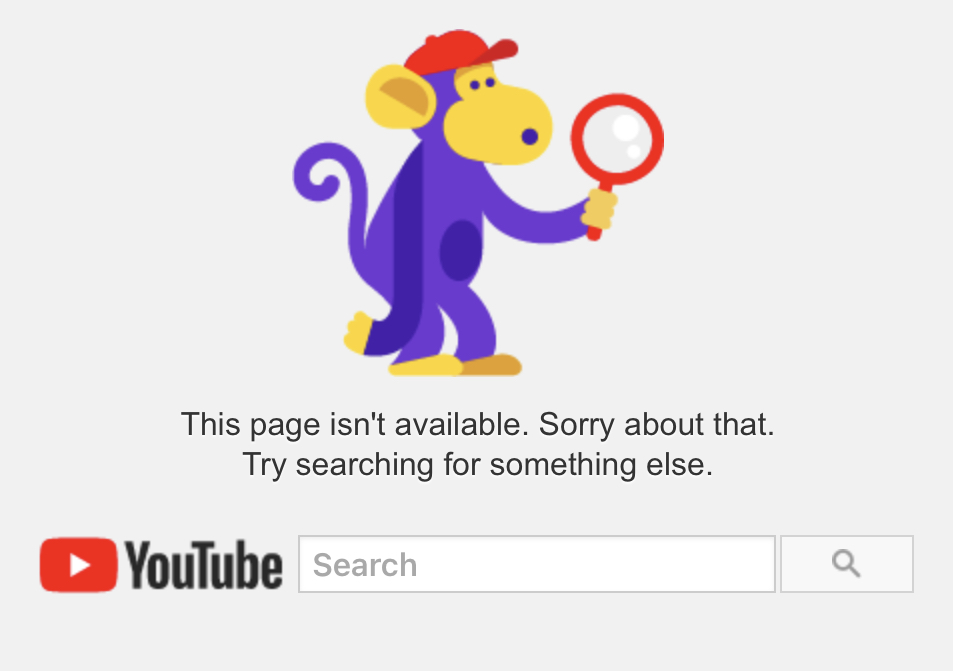
So instead of @handle_name, the handle ends up being handle_name. As a result, YouTube will not recognize the URL since “@” need to be present before the handle. For example “https://www.youtube.com/@handle_name“.
Solutions for “404 YouTube handle error”
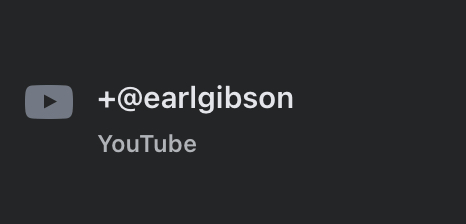
A temporary fix for this is adding “+” in front of the “@” sign in your handle. It should now look something like this: https://www.youtube.com/+@handle_name. That’s it, your new handle should work!
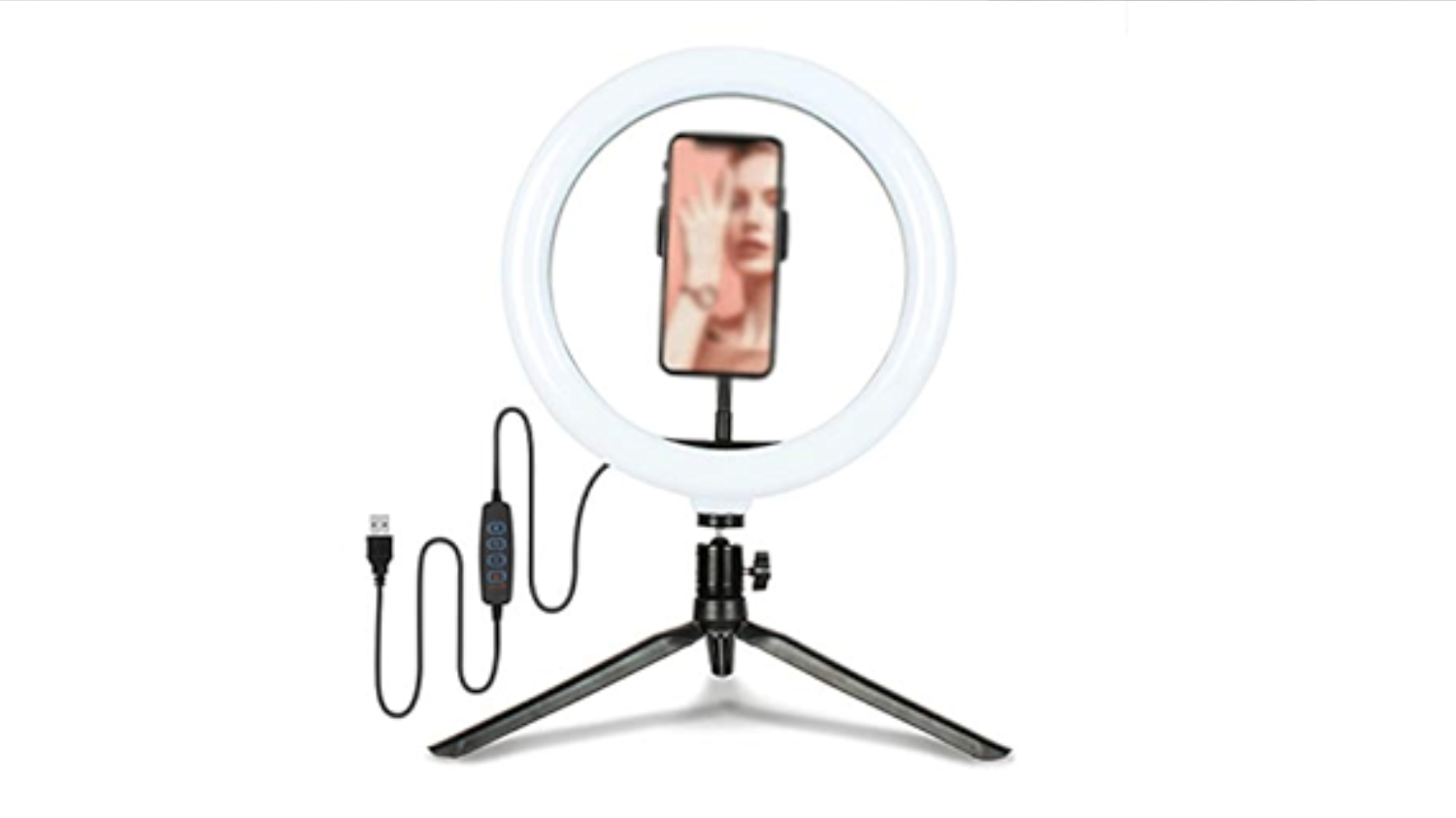
Let’s face it, our desk setups often lack the pizazz needed for killer selfies and captivating content. Enter the Bower…

In recent years, there has been a growing interest in artificial intelligence (AI) chatbots. These chatbots are designed to simulate…

